Tableauhelp
Tableau Desktop 10.5 Update is Here!
Tableau Desktop 10.5 Update is here at last! One major note we notice is that 10.5 and above will require 64bit operating systems. Guess what?! Tableau Desktop 10.5 Update is packed with a bunch of cool new connectors, an improved data engine, updated extract API to support the new extract format, visualizations in tooltips, and much more. Here are a few notes from Tableau's site here. Be sure to upgrade and download the latest Tableau Desktop 10.5 update! Extracts use the new .hyper format Beginning with version 10.5, when you create an extract, it uses the new .hyper format. Extracts in this new format take advantage of the improved data engine, which supports the same analytical and query performance as the data engine before it, but for even larger extracts. Similarly, when you perform an extract task on a .tde extract using version 10.5, the extract is upgraded to a .hyper extract.…
6 Easy Steps - Making a Sparkline Chart in Tableau Desktop
Here's how to make a sparkline chart in Tableau desktop. The requirements are very frank and easy for everyone to follow along quickly. Make a line chart and build a straightforward calculation, then you will want to throw a celebration. By the end of this blog, you will understand how to make a sparkline chart, and we will show you screenshots to guide you through every step. Sparkline chart Tableau desktop - beautiful! For the advanced users - we give the steps without screenshots below. For new Tableau users - we break it down step by step beyond this next section. 6 steps to make a sparkline chart in Tableau Desktop. open tableau desktop create a line chart build a calculation using if last()=0 then MEASURE end dual axis the calculation sync your axis hide the indicator Here are the corresponding screenshots to help you see what's happening. Building sparklines in Tableau Desktop…
Tableau Logo - Finding the correct Tableau Logo With Ease.
Need help Finding the Tableau Logo Correctly? That's where this blog comes into play. Tableau logo png, found on Tableau Software Home Page. We show you how to get the logo correctly below. Learn about Tableau Logo and logo usage online. To learn about Tableau - read our Tableau Definition blog. We built this blog to help others understand the impacts of grabbing logos willy-nilly online. How to grab the Tableau Logo correctly from Tableau website How to avoid spam websites And an explanation of SEO, how it's missing, and where it isn't. Need a Tableau Developer? Go to the Headquarters Tableau Website to Download the Tableau Logo! https://www.tableau.com/ Click here to navigate to the Tableau Homepage. You will see two important things. Right click and open the logo in a new window! Right click, save image as or open image in new tab. We use new tab because sometimes the logo is…
What does a Tableau Consultant do?
What does a Tableau consultant do - our family always seems to ask us because they have never heard of Tableau. We can ask them to look up the Tableau Definition but that doesn't explain what we really do. The Nielsen Company was curious about our Trip Cost. So, we broke it down in excel, pasted in Tableau, and showed them what a Tableau consultant can do with a few minutes of work. Our usual blimp view explanation is: "We help people see and understand data." The deeper response is we help small, medium and large corporations clean up data, show everyone how to do it, and empower companies to be better with Tableau products. What if the data is complex? You need someone with experience in database solutions. We have flashy logos because we are data experts first and Tableau Jedi second. So what does a Tableau consultant do? Below we will explain our opinion on the subject and explain…
Tableau Pricing - The Pricing Offers Everyone Access!
New Tableau Pricing Will Change Your Life. Our video below will help you quickly understand the prices and the difference between Tableau Public, Tableau Server, and Tableau Online. Welcome to the beginning of your journey and we are excited to share more about Tableau pricing. Buy Tableau for Less than 2 dollars a day! Now for almost 2 dollars a day - you can download a Personal copy of Tableau Desktop! If you have not tried Tableau before, be sure to check out the free trial version first. If you've tried it in the past - have you heard about the latest Tableau pricing changes? Tableau lowers barriers, and we are excited to share these details regarding each product. Welcome to a new age of subscription pricing. What is a Tableau Consultant? If you don't know read about it here! Tableau Pricing offers Several Different Starting Points! We think Tableau does a fabulous job at…
Tableau Desktop is your Tableau Data Extract BI Software
Tableau Desktop is freedom from the traditional business intelligence projects. Did you know that Tableau pricing change just generated two new versions of Desktop, and that makes it more affordable for any business owner. Tableau desktop is really easy to jump into and used by most businesses around the globe. We do a quick demonstration of Tableau Desktop on youtube. And also we love showing deeper tech tutorials on the community forums, linkedin, and medium. The go-to tool BI software for ad-hoc data geek-out sessions and building right visual data stories takes minutes. We offer advanced content on the Tableau Community too. Like; How to write Fast Calculations in Tableau Desktop, How to count wins in Tableau desktop. We offer fun community challenges. Solutions to many to many using basic SQL or some call it ‘dynamic parameters.’ Product Developers and Product Managers…
Install tableau desktop
How to Install Tableau Desktop and kick-start your data analyst career. You will want to download Tableau Desktop before trying this blog. Here's a quick tutorial for installing Tableau Desktop on a Windows computer. Download Tableau Desktop. Click the file to begin. Agree to the terms. Install Tableau Desktop Step: Left click the checkbox to agree to the license agreement, then click install. Click install, wait for the installation to finish, and this will only take a few minutes. Install Tableau Desktop: Progress bar showing Microsoft Visual C++ 2010 x64 Redistributable being installed. Type in registration info, first name, last name, email, organization, and the geographic information. Already have a key? Click 'Activate Tableau' if you already have your desktop key. Type your Tableau Desktop Key 'TDXX-XXXX-XXXX-XXXX' Tableau Developer tip: TD means Tableau Desktop, TS means…
Download Tableau Desktop
Download Tableau Desktop with these easy steps below. Downloading Tableau Desktop is quick and easy. Start your adventure below and follow along with the steps and screenshots, and begin your Tableau Desktop download in a few minutes. Steps to quickly download Tableau Desktops Be patient with installs and let them run in peace. Installing Tableau Desktop only takes a few minutes. Go to the alternative download site and pick accordingly. Download Tableau Desktop quickly by going to the alternative download site, and pick your operating system requirements. Left click on any link to begin the download. To download Tableau Desktop 64bit v10.2.2 - left click on the link. We are picking Tableau Desktop 64bit to download for our windows computer. 250-450mb's this should not take that long to download on any cable or fiber internet. If you're at the office, make sure to ask your IT team if…
Learn how to optimize images in Tableau Desktop
Learn how to optimize images or Tableau Desktop is slower. Optimize images in Tableau Desktop before publishing to Tableau Server dude. Optimizing Images in Tableau Desktop is the true path to split second reporting and dashboards will load fast. I just recently optimized 2.9k images for a local store e-commerce website. In an attempt to migrate and increase ranking. We are transitioning from files that are 500kb to 1mb - down to sizes of <60kb. Our client is about to dominate their competition with this kind of onsite SEO. Optimizing in Tableau Desktop should be no different than a web page if end user happiness is key. Split second is the goal and just because Tableau Dashboards you publish to Tableau Server are not going to carry a Google Ranking, you should still take care of it like an SEO Expert. Learning Tableau desktop and Need to speed up your workbook? Speeding up your…
Tableau Server Automated Dashboard Image or Images
We show you How to do Tableau Server Automated Dashboard Image or Images using Tab admin. We are Tableau Developers with years of Tableau Consulting experience. Read my Resume if you'd like. Dev3 will accomplish this with the very user-friendly PowerShell. There are many ways to solve this workload; this is one version of the solution. Automating Tableau Server Images with Dev3lop. It's a 100% successful script to automate content. In this instance - automated dashboard image or images. It's enjoyable to pick up a new language if you have the time or like new puzzles. "You do not need prior programming knowledge to pick this up automate dashboard image script." Quote date 7/15/20: Client User feedback Is this the best solution? No - it's a solution that I was able to hand to business users and did not need to support the script afterward - The script is just easy to support, that is why…
- Get link
- X
- Other Apps
Labels:
learning tableau
tableau
tableau consultant
tableau consulting
tableau desktop
tableau help
tableau helper
tableau online
tableau server
tableauhelp
- Get link
- X
- Other Apps






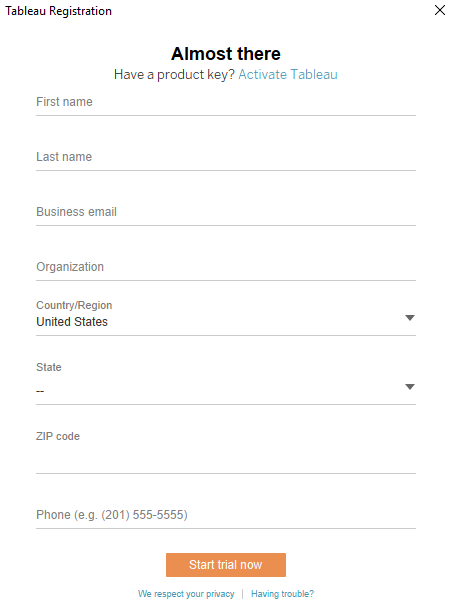
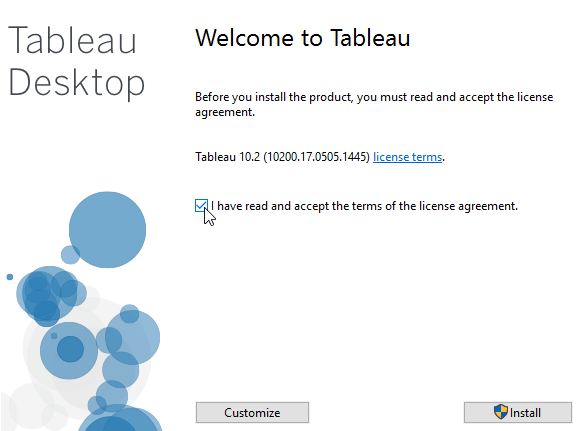


Comments
Post a Comment